Basic Guide
The Basics Guide explains the key concepts of the game. From understanding how to progress to knowing the basic rules of engagements the basic guide covers the most essential knowledge about the game.
Goals
As pilots gets to know Metalstorm they will set their own goals and priorities. These could be:
- getting all Aircraft
- getting the highest pilot Rank
- becoming Grand Master
- fully upgrading all aircraft
- being a member of a top squadron
- obtaining the highest rank in a season for a certain aircraft
- being in the top 10 pilots overall at the end of a season
Establish a goal and work towards achieving it. Each goal has slightly different approaches, but all will require a significant amount of grinding, as is common in most games. Unless you are willing to pay to progress (P2P), this game is not pay-to-win. Paying for upgrades, for example, does not guarantee a better chance of winning and while your aircraft may improve, so will your opponents. Unlike many similar games, Metalstorm doesn't operate on a tier system, allowing any aircraft to compete against others at a similar upgrade level. Each aircraft has its strengths and weaknesses, so familiarize yourself with them to gain an advantage. Metalstorm follows the principle of "It's not the plane, it's the pilot", echoing the sentiment from famous movie Top Gun. While many players may rush to acquire a specific aircraft or reach the highest hangar level, it is important to take things slowly. Take the time to become familiar with each aircraft before moving on to the next.
How to progress
Metalstorm features several Currencies crucial for progressing towards your desired goals. They include:
While not being considered a currency, other important resources are ![]() trophies,
trophies, ![]() experience and
experience and ![]() aircraft parts. While currencies are not directly earned during matches, the primary way to obtain them is through consistent flying. The main source for obtaining currencies is by progressing through the Flight Pass levels.
aircraft parts. While currencies are not directly earned during matches, the primary way to obtain them is through consistent flying. The main source for obtaining currencies is by progressing through the Flight Pass levels.
... in the Flight Pass
Complete Flight Pass missions to progress through the flight pass. ![]() season tokens are rewarded when a Flight Pass mission is completed. These are automatically applied in the Flight Pass. A daily portion of
season tokens are rewarded when a Flight Pass mission is completed. These are automatically applied in the Flight Pass. A daily portion of ![]() season tokens is obtained by just flying and by flying in a
season tokens is obtained by just flying and by flying in a ![]() party. The available daily and party
party. The available daily and party ![]() season tokens are shown on the bottom left of the main screen and the bottom left of the party screen respectively. At the end of a match a Tokens screen is shown with how many
season tokens are shown on the bottom left of the main screen and the bottom left of the party screen respectively. At the end of a match a Tokens screen is shown with how many ![]() season tokens were earned. A certain amount of
season tokens were earned. A certain amount of ![]() season tokens (usually in the range of 400-500) are required to unlock automatically the next flight pass level. Once a new level is unlocked some rewards are available for collecting.
season tokens (usually in the range of 400-500) are required to unlock automatically the next flight pass level. Once a new level is unlocked some rewards are available for collecting.
Among the Flight Pass Rewards are
,
,
, ![]() universal parts and Crates. The crates can contain silver, gold, aircraft parts, mods, abilities and
universal parts and Crates. The crates can contain silver, gold, aircraft parts, mods, abilities and ![]() token doublers. Upon collection, the
token doublers. Upon collection, the ![]() universal parts are converted into aircraft parts of choice of an owned aircraft, which aid in upgrading the aircraft.
universal parts are converted into aircraft parts of choice of an owned aircraft, which aid in upgrading the aircraft.
... to next aircraft
Go to the ![]() hangar and scroll until one or more grayed out aircraft are visible. These aircraft can be bought if the amount of
hangar and scroll until one or more grayed out aircraft are visible. These aircraft can be bought if the amount of
mentioned under the aircraft are available. The amount available is shown in the top righthand corner of the hangar. Buying an aircraft helps the progress to the next ![]() hangar level.
hangar level.
... by upgrading aircraft
Go to the ![]() hangar and select the aircraft to be upgraded. Both
hangar and select the aircraft to be upgraded. Both ![]() silver and
silver and ![]() aircraft parts aircraft parts are needed to upgrade an aircraft. The amounts needed are shown in the bottom right-hand corner. By upgrading an aircraft its weapons deal more damage and its health will increase. Upgrading an aircraft is also done by crafting a Special Ability in the
aircraft parts aircraft parts are needed to upgrade an aircraft. The amounts needed are shown in the bottom right-hand corner. By upgrading an aircraft its weapons deal more damage and its health will increase. Upgrading an aircraft is also done by crafting a Special Ability in the ![]() Special Ability Slot, and Plane Mods in the
Special Ability Slot, and Plane Mods in the ![]() mod slots. Each aircraft has just 1 possible ability, often unique to that aircraft. An ability can be added once the aircraft has reached level 8 AND the
mod slots. Each aircraft has just 1 possible ability, often unique to that aircraft. An ability can be added once the aircraft has reached level 8 AND the ![]() Ability Blueprint has been obtained (in crates or in the Shop). Each aircraft can apply up to 2 of the available 8 mods. A mod can be added at aircraft level 16, and another at level 20 AND a
Ability Blueprint has been obtained (in crates or in the Shop). Each aircraft can apply up to 2 of the available 8 mods. A mod can be added at aircraft level 16, and another at level 20 AND a ![]() mod token has been obtained (in crates or in the Shop). Upgrading an aircraft earns
mod token has been obtained (in crates or in the Shop). Upgrading an aircraft earns ![]() hangar points, which helps progress to the next hangar level.
hangar points, which helps progress to the next hangar level.
... to next hangar level
Go to the ![]() hangar. The hangar goes automatically to the next
hangar. The hangar goes automatically to the next ![]() hangar level when the criteria at the top of the screen are met. Those criteria are:
hangar level when the criteria at the top of the screen are met. Those criteria are: ![]() hangar points which are earned by spending
hangar points which are earned by spending
on aircraft upgrades and mods, and ![]() aircraft unlock which requires unlocking either 1 or 2 aircraft. Aircraft credits are obtained in crates, in the Shop and through getting to the next pilot level or rank.
aircraft unlock which requires unlocking either 1 or 2 aircraft. Aircraft credits are obtained in crates, in the Shop and through getting to the next pilot level or rank.
... to next pilot rank
At the end of each match ![]() experience points are rewarded for both defeat and victory, and a post-match screen is shown with how much XP was earned. Go to the Pilot Level screen via the 'diamond' on the top left of the screen. This is where your present Rank is shown and the
experience points are rewarded for both defeat and victory, and a post-match screen is shown with how much XP was earned. Go to the Pilot Level screen via the 'diamond' on the top left of the screen. This is where your present Rank is shown and the ![]() experience progress to the next rank. Each pilot rank has 10 levels before the next change in rank. Reaching the next level is rewarded with
experience progress to the next rank. Each pilot rank has 10 levels before the next change in rank. Reaching the next level is rewarded with
. These are used for buying a new aircraft. Progress faster by making use of the daily ![]() experience multipliers. The bonus is applied automatically. The amount of bonuses still available is shown on the bottom right of the Main Screen just above PLAY.
experience multipliers. The bonus is applied automatically. The amount of bonuses still available is shown on the bottom right of the Main Screen just above PLAY.
... in PvP
In short, earn ![]() trophies by winning matches. The PvP rank in Metalstorm gives an indication on how many
trophies by winning matches. The PvP rank in Metalstorm gives an indication on how many ![]() trophies a pilot has. Leveling up the PvP rank earns a Pilot League with some of them awarding a Profile Icon or Profile Banner.
trophies a pilot has. Leveling up the PvP rank earns a Pilot League with some of them awarding a Profile Icon or Profile Banner. ![]() trophies are gained or lost when a match is won or lost. How many depends on the amount of trophies the aircraft that was used has, and which position was obtained on the match scoreboard. The position is determined by how many points were earned during the battle. A PvP season lasts 4 weeks. At the end of the season aircraft with more than 600 trophies will have a maximum of 50 trophies transferred into a maximum of 50 Ace coins which can be used for trading in the Shop. Aircraft with more than 1200 are reset to 1150 trophies in return for only 50 trophies. The highest rank obtained is kept even if the required amount of trophies drop below it.
trophies are gained or lost when a match is won or lost. How many depends on the amount of trophies the aircraft that was used has, and which position was obtained on the match scoreboard. The position is determined by how many points were earned during the battle. A PvP season lasts 4 weeks. At the end of the season aircraft with more than 600 trophies will have a maximum of 50 trophies transferred into a maximum of 50 Ace coins which can be used for trading in the Shop. Aircraft with more than 1200 are reset to 1150 trophies in return for only 50 trophies. The highest rank obtained is kept even if the required amount of trophies drop below it.
General Tips
Before starting a match
- check the
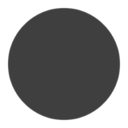 aircraft level and of the party memebers when joining a party. Choose an aircraft that has similar values. If just one is much higher than the rest it will put the whole party at a disadvantage. When that happens, the party as a whole will be weak because the matching is based on the one with the highest level and rank. Higher means stronger opponents. A warning is shown if the trophy rank difference is high. Try to keep the aircraft level difference within 4 levels.
aircraft level and of the party memebers when joining a party. Choose an aircraft that has similar values. If just one is much higher than the rest it will put the whole party at a disadvantage. When that happens, the party as a whole will be weak because the matching is based on the one with the highest level and rank. Higher means stronger opponents. A warning is shown if the trophy rank difference is high. Try to keep the aircraft level difference within 4 levels. - communicate with the other party members on tactics (for example: aircraft diversity, aggressor, defender, which Control Points to go to) before hitting the READY button.
During a match
The following are some fundamental tips that generally apply to most air combat scenarios. However, these are merely suggestions and may not align with every player's playstyle or the characteristics of specific planes. These tips serve as a general guide for novice players starting their flying journey. They are not strict rules, and players' experience should gradually replace them over time.
- stay near the A-6 in the team. Take advantage of it's jamming ability.
- in Team Deathmatch go towards where most of the team is after respawning. Not to where the most enemies are.
- in Air Superiority head towards a
 control point that your team hasn't captured yet and where the least enemies are.
control point that your team hasn't captured yet and where the least enemies are. - use the in-game communication (if you are not using live communication) in Air Superiority to indicate where you are heading so that the whole team does not go there.
- do not race towards the enemy when the match starts. In Team Deathmatch, go as a team. In Air Superiority coordinate who defends which
 control point.
control point. - avoid flying at high altitudes in light aircraft equipped with short-range weapons. Doing so makes the aircraft an easy target, particularly against long-range missiles.
- do not deploy flares immediately upon hearing the enemy missile launch sound. Flares must be timed accurately to be effective. In most cases, flaring right after a missile launch proves ineffective, as the enemy missile can retarget and hit the aircraft while the flares are on cooldown. A good estimate for medium to long range engagements is to activate flares 1 second after the missile warning sound quickens or when the edge of the incoming missile indicator turns white.
- avoid wasting all your afterburner fuel right before a dogfight. Afterburner fuel is crucial during dogfights to maintain the ideal turning speed of the aircraft. Turning for an extended period rapidly depletes the aircraft's speed, resulting in reduced turning capability, which can be a significant disadvantage during dogfights.
- do not go to the enemy spawn side alone. It's crucial to move as a team and do so only when the enemy is at a disadvantage. Even going as a team is a strategy that should be avoided as the team, during a prolonged fight, may easily face numerical inferiority due to the extended time required to return from the spawn point after a team member is shot down.
- avoid flying Air Superiority matches solo. It's preferable to participate in a party, as the bots can have un unpredictable behavior and refuse to capture control points.
- do not get target focused. Following a target without monitoring the radar and the surroundings can lead to a vulnerable position that will likely result in a easy kill for the enemy team. If unsure about the position of the enemy team is advisable to disengage and target a different aircraft while being in an advantageous position. Allow teammates to assist in securing the kill, prioritizing overall victory over trying to achieve the title of Most Valuable Player.
- avoid chasing an aircraft in Air Superiority matches. Focus on the Control Points first as focusing only on scoring an enemy kill does not contribute to the objective.
- do not go over at the end of the PvP season, as any additional quantity will be lost forever.
Hints
- to determine is a pilot is a bot or a live player, examine the lead plane in the V formation of the enemy team when entering a match. If going to the scoreboard and tapping on the pilot's name yields no result, it's a bot, along with the other four, otherwise the profile of the live player is shown. If you're on the Beta team, it implies that there is at least one live player on the Alpha team. At the beginning of a match, the game's match making will populate live players to the scoreboard in the order of 1, 4, 3, 2, 5.
- bots can visually appear as if they are in a squadron. They can also have a yellow name, similar to the one that players have when buying a
 paid flight pass.
paid flight pass. - experiment with various settings available via the menu located at the top right corner of the main screen. Testing out different options such as a flipped HUD or turning off auto-zoom could potentially enhance your flying experience. Test the new settings in Custom matches.
